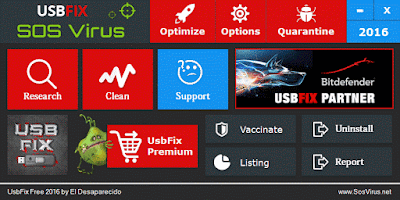
Fix Pen Drive Shortcut Problem
USB Shortcut problem is now becoming more and more common. Due to fault reasons,this problem automatically starts appearing in a Pen Drive. While a person enters a USB Drive a shortcut appears in place of the files that pen drive had,to use the files you need to click the shortcut.
We can easily solve this problem using 2 methods by using a command prompt or by using a Software
Method 1:- Using A Software
USBFIX:- It is a great software to fix shortcut and other virus related problems in USB DRIVES. UsbFix is a free malware removal tool that helps you detect and remove infected USB memory or USB devices such as external HDD's,Smartphone,Digital cameras or other things that connects your pc via usb port.
Instructions
1.Download USB FIX and install it. [IF YOUR ANTIVIRUS DETECTED THIS AS A VIRUS KINDLY DISABLE YOUR ANTIVIRUS AND OPEN IT]
2.Close all the programs from the taskbar, you are running, as when it start it automatically starts closing applicaton hence this will result in loosing your data.
3.Connect all of your external storages to computer.
4.Choose clean.
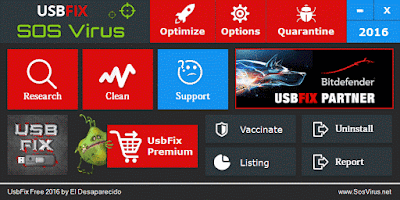
METHOD 2:- Using A Command Prompt (cmd)
1.Press the windows button and then in search type CMD and run it
2.Here i will assume your pen drive as "G", and now enter the following command in the command prompt(cmd) .
attrib -h -r -s /s /d G:\*.* ( check the below screenshot for proper understanding.)4. You can copy and paste the command given in the command prompt for no errors. To do so copy the command now open command prompt and right click and press on paste it will automatically paste the following code if you copied.
5.Done. Check your Files they back normal
Screenshot:-
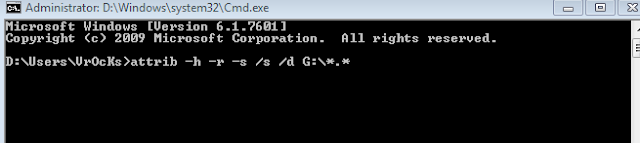
Note
Now dont forget to replace G with your pen drive location
How to avoid such things?
- Dont open USB before scanning
- Try not to connect USB to a person computer till he has any antivirus software
- Try to avoid third-part apps
- Always update your antivirus program
- Dont open malicious websites
Download links:-
USBFix 8.156 | [3.16 mb]






![Pokemon X and Pokemon Y [TORRENT]](https://blogger.googleusercontent.com/img/b/R29vZ2xl/AVvXsEgqwB8qL9ATbxquv4KPhNkOFdAjnqBX2iuJSzwEdCPS21-LW55mbUlNAiDlyxQw9EOvQiMR8z-DHDvRTpULtlzIoBYTuwhDlY-uw0dOqWjcArepvNN5WuR-MhGAJ2ayGr5FtISDhl-phWg/s72-c/576+-+Pokemon+X+-+8+-+12-10-2013+-+RPG.jpg)

No comments:
Post a Comment