Have a Internet Connection but still you cannot find open/load webpages ?
Then this is a fix out here.
This Happens when you change your internet settings and then the page does not loads,
You Might Had Tried something like "How To Speed Up Internet Connection" and then changed all settings to it? or many you used a web debugger.
Let's Fix it out using two different methods, this method are tried by us and are working if it's not working for you,then send us a screen-shot containing that error so that we can respond you as soon as possible.
Two Way's are shown here:- Written and the Image Way Have a look at them:-
Let's Fix out in two Different way's - Written Way and also the written way [ For Slow Internet users]
1.Go to "Network" [open my computer and you can see Network in left side]
2.Next Open "Network and Sharing Center" [when you open network you can find it at the top]
3.On the left side you can find "Change Adapter Settings"
4.Right Click on "Local Area Connection" and Click "Properties"
5.Click on "Internet Protocol Version 4 (TCP/IPv4) and Press Properties which u can find on left
6.Now leave the first 3 columns And Directly Tick-> Use The Following Dns Server Automatically
7.Now enter this in two columns
Next open Control Panel And Open Internet options and open connection tab next press LAN SETTINGS and un-tick all and press ok. the problem will be fixed now enjoy surfing!
Let's Fix out in two Different way's - Image Way and also the written way [ For Slow Internet users]
Note:- Read the Instructions given and then follow this images for a better understanding.
STEP 1:-
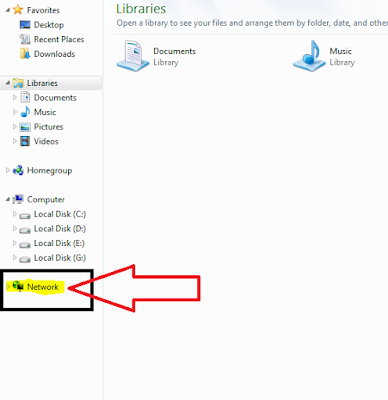
Step 2:-
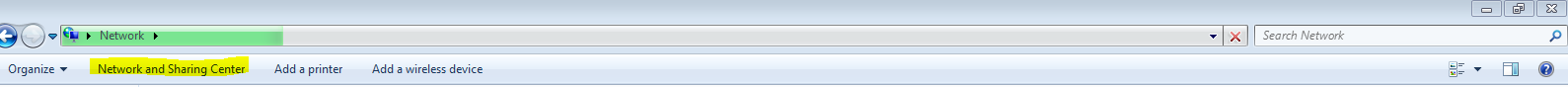
-----------------------------------------------------------------------------------------------------------
Step 3:-

Step 4:-
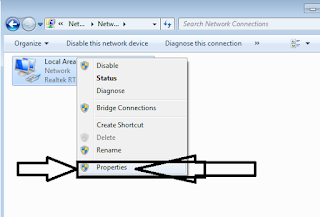
Step 5:-
Double click TCP/IPv4
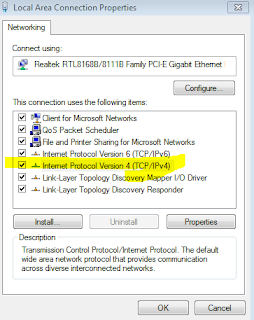
Step 6:-

That's it,The problem will be solved easily if you tried it.
Follow our Facebook Page for more any problem? Just comment us on this post or Message us at facebook.
Then this is a fix out here.
Fix Page Not Loading
You Might Had Tried something like "How To Speed Up Internet Connection" and then changed all settings to it? or many you used a web debugger.
Let's Fix it out using two different methods, this method are tried by us and are working if it's not working for you,then send us a screen-shot containing that error so that we can respond you as soon as possible.
Two Way's are shown here:- Written and the Image Way Have a look at them:-
Let's Fix out in two Different way's - Written Way and also the written way [ For Slow Internet users]
1.Go to "Network" [open my computer and you can see Network in left side]
2.Next Open "Network and Sharing Center" [when you open network you can find it at the top]
3.On the left side you can find "Change Adapter Settings"
4.Right Click on "Local Area Connection" and Click "Properties"
5.Click on "Internet Protocol Version 4 (TCP/IPv4) and Press Properties which u can find on left
6.Now leave the first 3 columns And Directly Tick-> Use The Following Dns Server Automatically
7.Now enter this in two columns
Preferred DNS Server: 8.8.8.8And press on OK
Alternative Dns Server:8.8.4.4
Next open Control Panel And Open Internet options and open connection tab next press LAN SETTINGS and un-tick all and press ok. the problem will be fixed now enjoy surfing!
Let's Fix out in two Different way's - Image Way and also the written way [ For Slow Internet users]
Note:- Read the Instructions given and then follow this images for a better understanding.
STEP 1:-
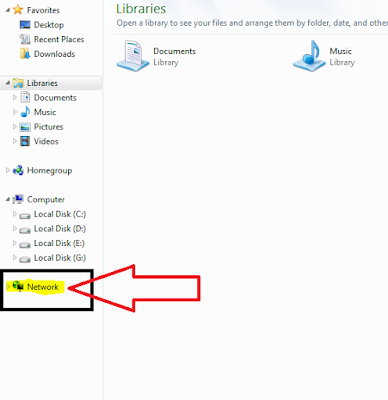
Step 2:-
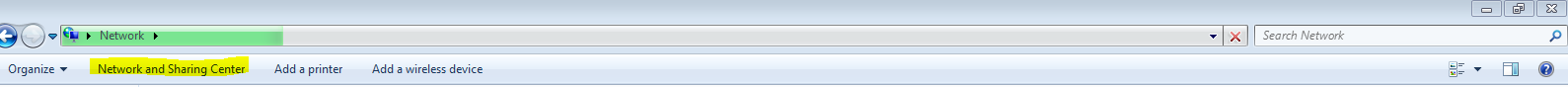
-----------------------------------------------------------------------------------------------------------
Step 3:-

Step 4:-
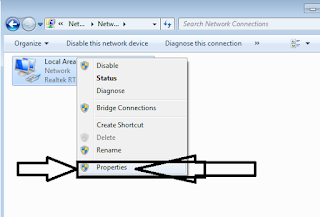
Step 5:-
Double click TCP/IPv4
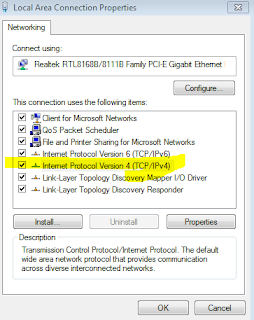
Step 6:-

That's it,The problem will be solved easily if you tried it.
Follow our Facebook Page for more any problem? Just comment us on this post or Message us at facebook.






![Pokemon X and Pokemon Y [TORRENT]](https://blogger.googleusercontent.com/img/b/R29vZ2xl/AVvXsEgqwB8qL9ATbxquv4KPhNkOFdAjnqBX2iuJSzwEdCPS21-LW55mbUlNAiDlyxQw9EOvQiMR8z-DHDvRTpULtlzIoBYTuwhDlY-uw0dOqWjcArepvNN5WuR-MhGAJ2ayGr5FtISDhl-phWg/s72-c/576+-+Pokemon+X+-+8+-+12-10-2013+-+RPG.jpg)

No comments:
Post a Comment